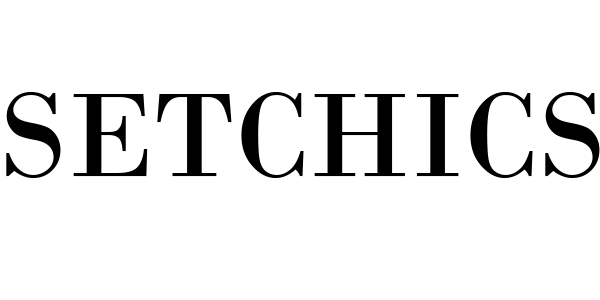PAYMENT METHODS
We accept the following payment options (with billing in USD):



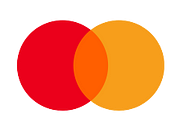
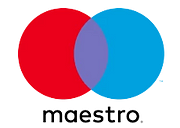

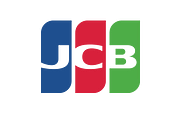

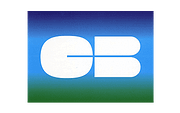




Pay With Credit/Debit Card

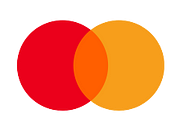
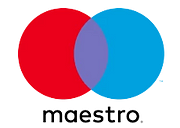

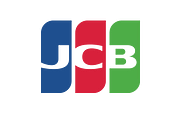

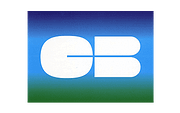


2. Choose Credit or Debit Card payment.
3. Enter your Card Details.
4. Click 'Pay, ' and your payment will be processed. Any updates to the order will be sent to your email inbox.
Pay With PIX

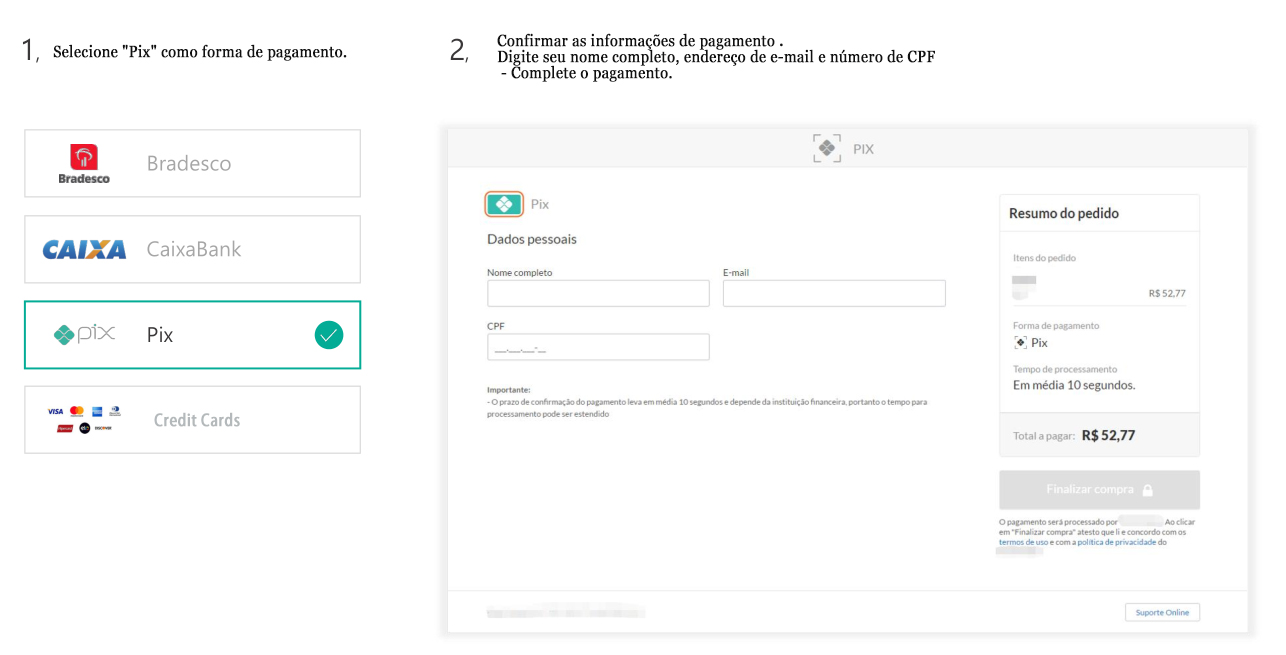
Pay With Boleto

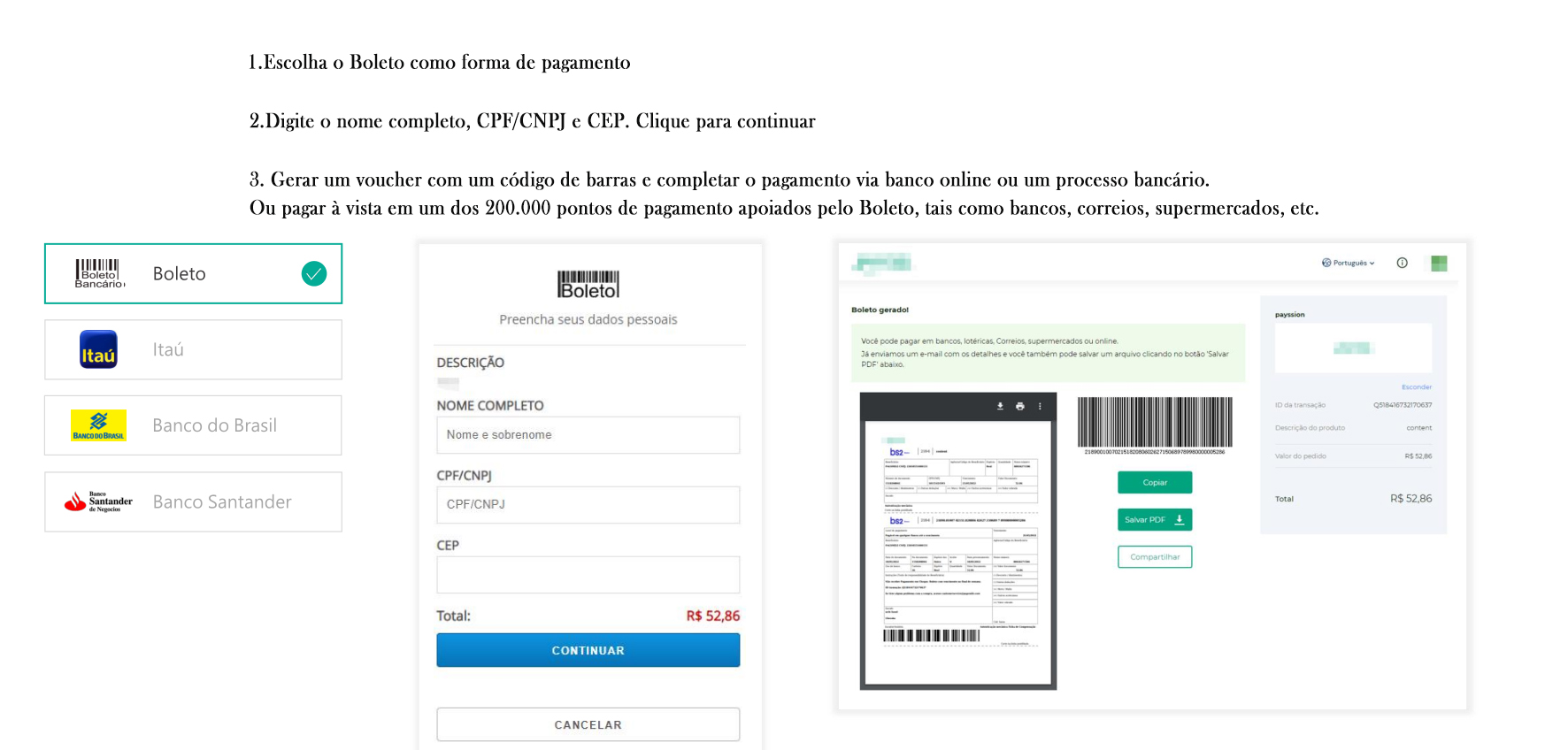
Pay With SPEI

1. Choose SPEI as your payment method
Identification number (RFC), email address and click continue
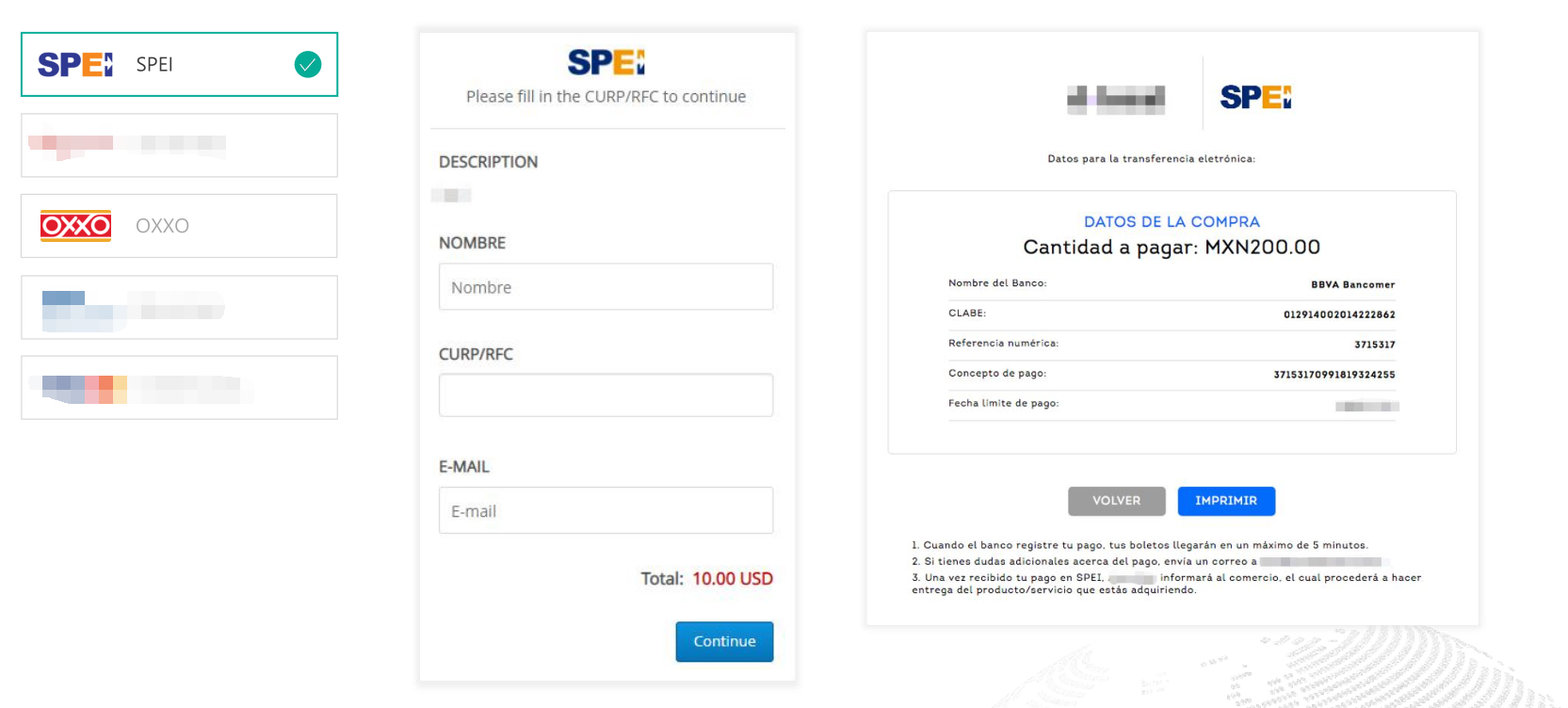
Pay With OXXO

1. Choose "OXXO" as your payment method
Identification number (RFC), email address and click continue
Present this voucher to complete the payment
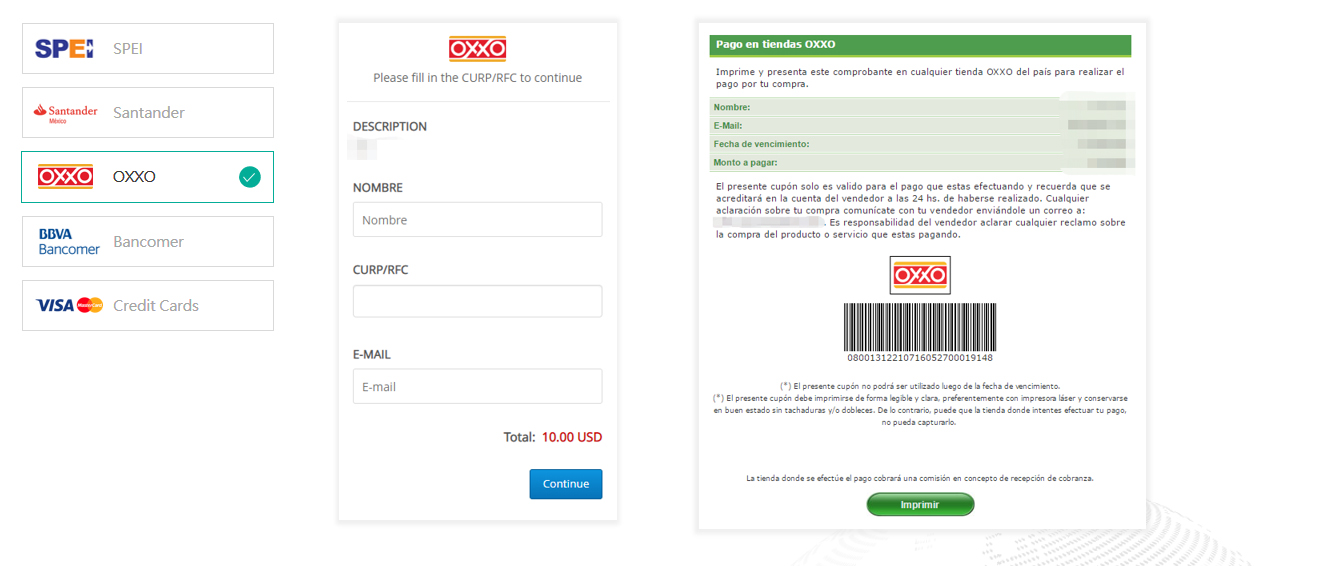
NOTE: Your order will be shipped to your delivery address. Ensure you have selected or entered the correct delivery address.
Transactions under Review
Very few transactions will need to be reviewed. It will be done in 1 business day. You will be notified via email of any updates, or you can just check the user center for the real-time order status.
NOTE: Credit cards can only be tried 10 times per hour, if you have made many failed attempts, the credit card will be locked for one hour. Setchics.com never saves your card number and detail information.